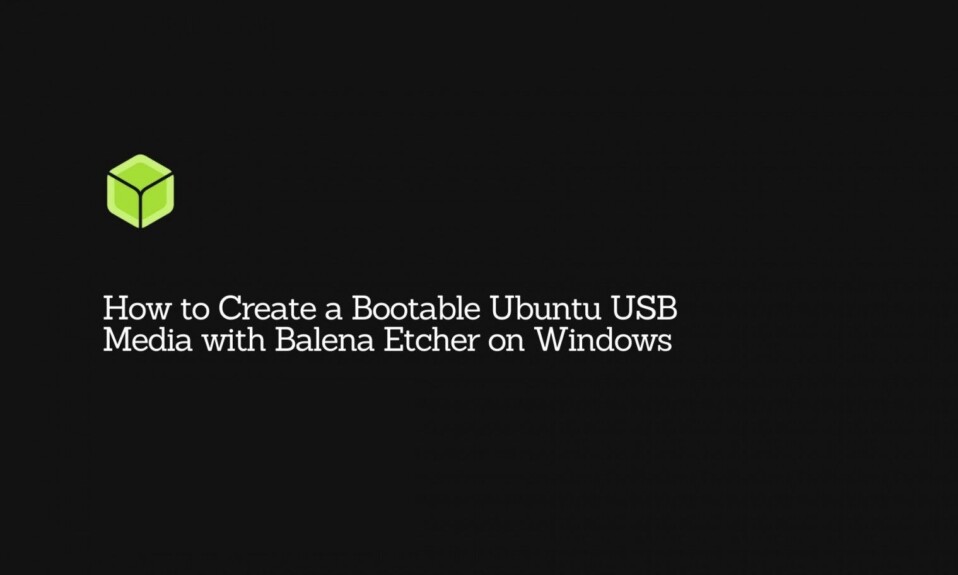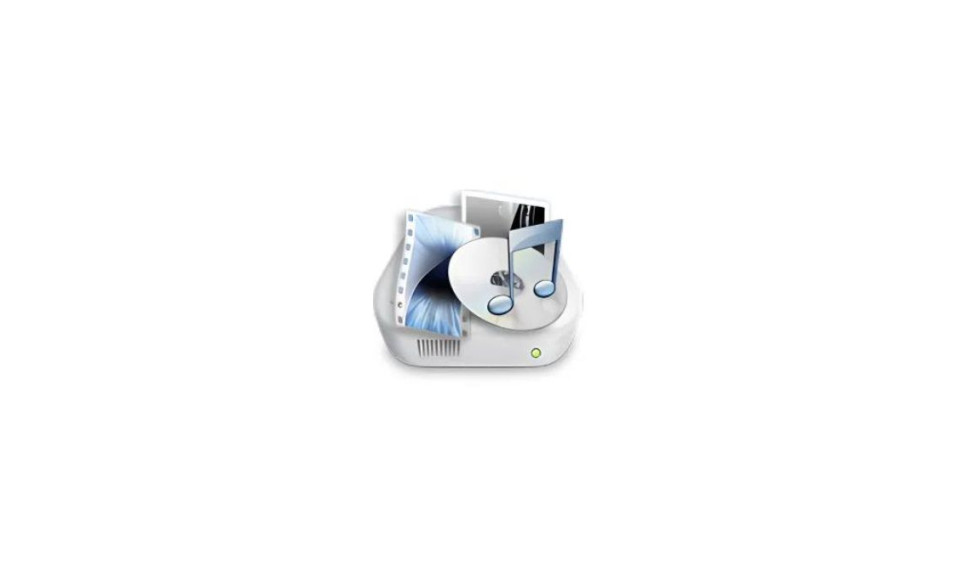Ryzen Master is a free utility tool to overclock, monitor, and optimize your Windows computer for better performance and user experience. The software is developed and maintained by Advanced Micro Devices, Inc.
If your PC runs over an AMD processor, then Ryzen Master is a perfect tool to get complete control over it.

FEATURES
Here’re some of the main features that AMD’s Utility tool comes with. So, make sure to take a quick look at these.
Monitoring – Get a comprehensive or detailed overview of your PC components like RAM, CPU, GPU, and temp. Furthermore, you can tweak configurations like Voltage control, CPU Clock Speed, Multithreading, etc.
Overclocking – Ryzen Master gives you the ability to stress-test or overclock your graphics card to the maximum possible potential. It also allows you to manually overclock your GPU as per your preference.
Optimization – The tool is packed with a bunch of features that allow you to optimize your PC and enhance personalized performance, e.g. Control Mode, DRAM Timing Configuration, Game Mode, etc.
DOWNLOADS
Ryzen Master is an overclocking or stress-test software that is specifically available for Windows OS running over AMD Ryzen processors.
The latest release of AMD Ryzen Master is labeled as 2.10.3.2504 for Windows which you can download using the button provided below.
File Name: AMD-Ryzen-Master.exe
Version: 2.10.3.2504
HOW TO INSTALL RYZEN MASTER (STEP-BY-STEP)
Below are the step-by-step instructions that will help you to install AMD Ryzen Master on your Windows computer.
1. Download Ryzen Master Utility Latest Version for Windows.
2. Once downloaded, click on it to start the installation process.
3. As soon as you open the setup file, User Account Control Dialog will pop up asking for administrator permission. So, just select ‘YES’ and hit ‘ENTER’.
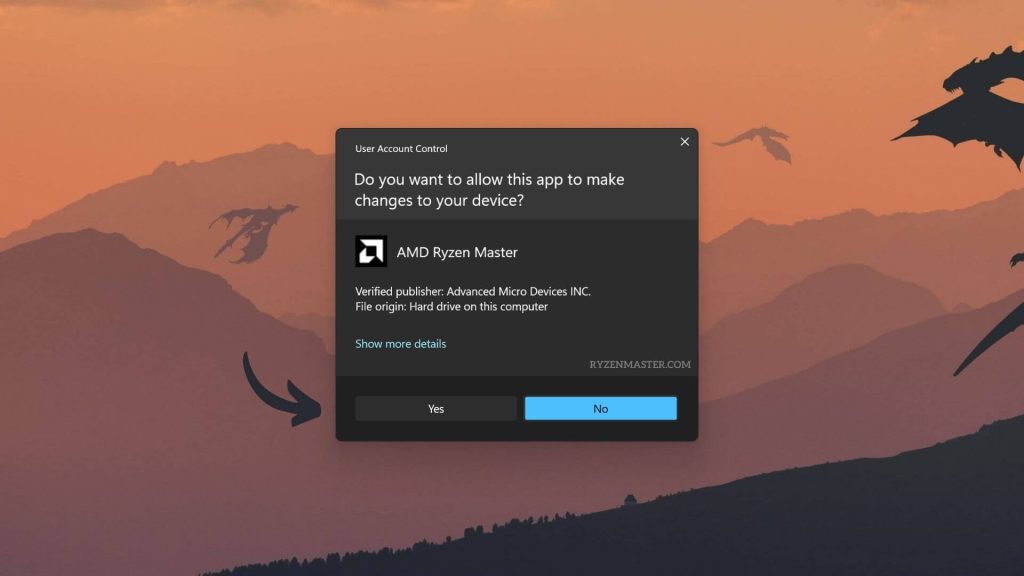
3. Now, the AMD Ryzen Master – InstallShield Wizard will open up, just hit the ‘Install’ button.

4. While the installation process of AMD Ryzen Master is ongoing, a prompt will appear asking for the installation of Microsoft Visual C++ 2015-2019 Redistributable, agree to the terms and hit the ‘Install’ button.
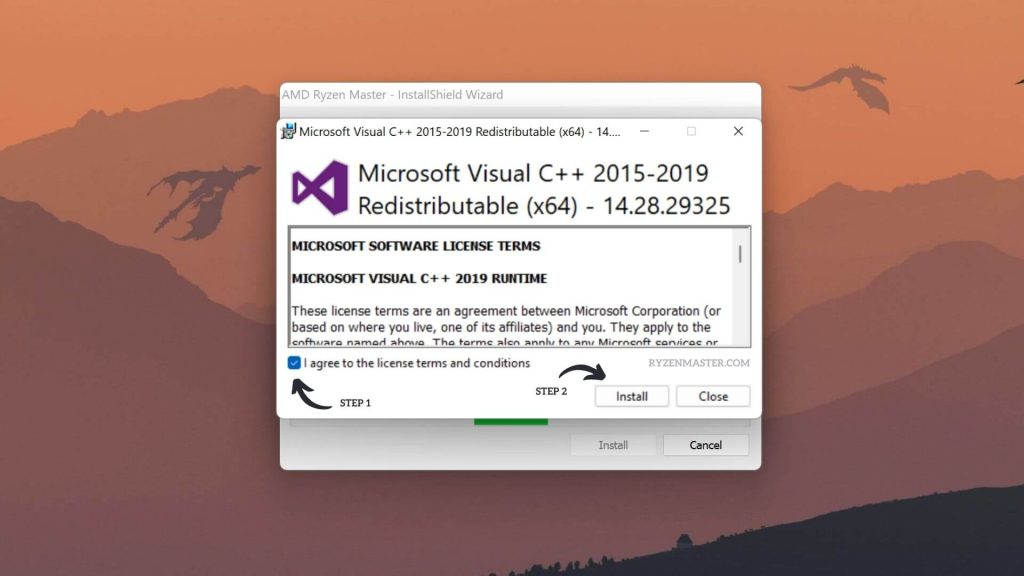
5. The process will take a few moments and there you go. Once it’s done, you will be able to see the ‘Setup Successful’ message. Now, hit ‘Close’ to return back to the InstallShield Wizard.
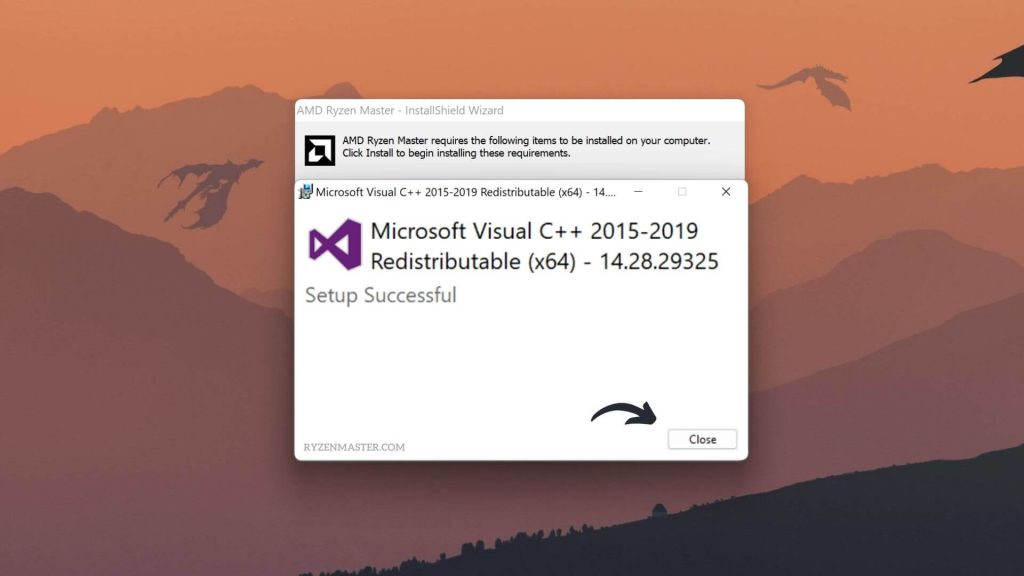
6. Now, Ryzen Master Installer will appear. Scroll down on the screen and agree to the Licence Agreement.
7. Then, click on the ‘Install’ button.
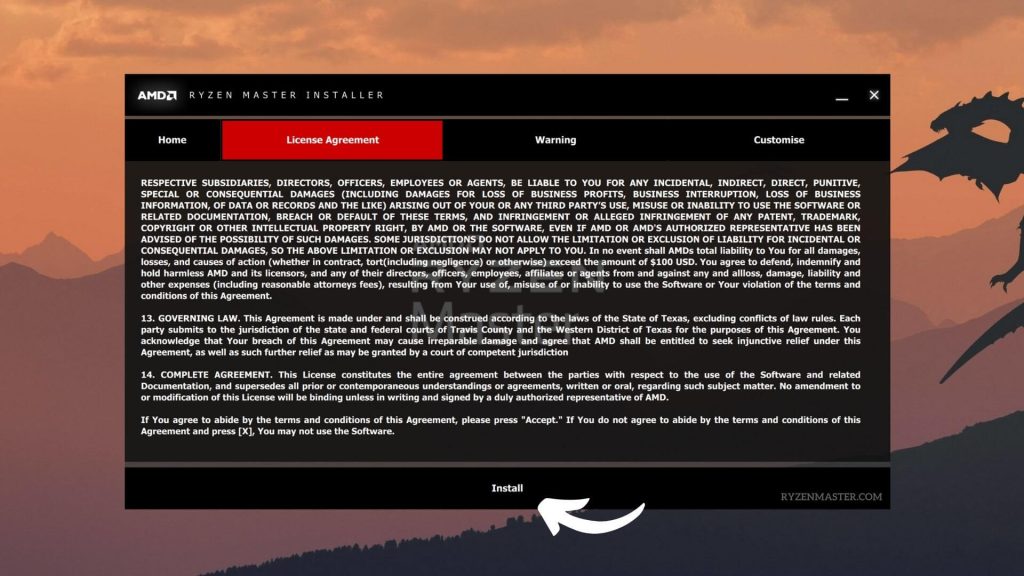
8. Now, the installation process will begin. So, please wait for a few minutes.
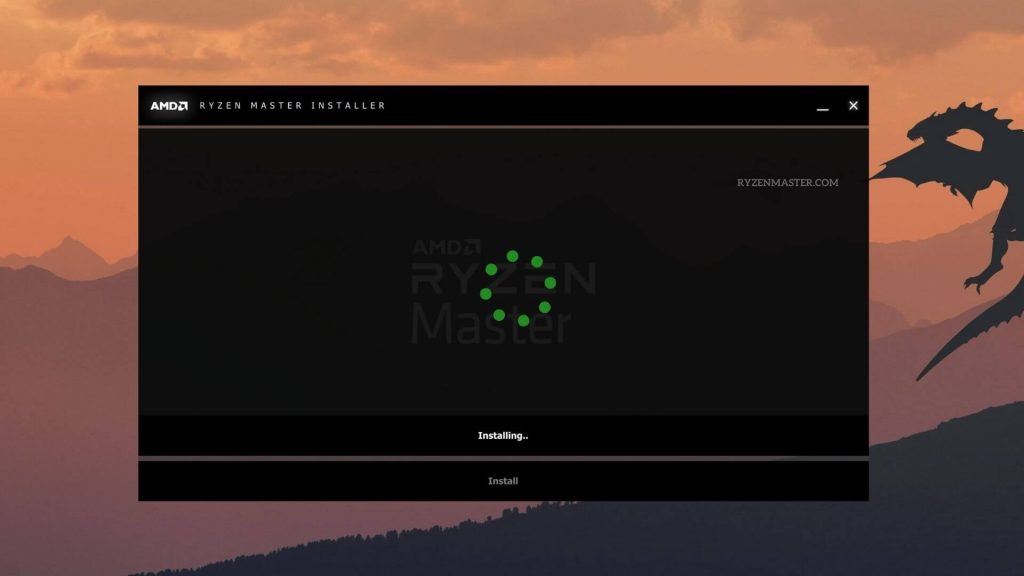
9. Once successfully installed, either click on ‘Launch Ryzen Master’ to open the app or click on ‘Exit’ to complete the installation and exit from the installation wizard.

FREQUENTLY ASKED QUESTIONS
Below we have curated a list of the most frequently asked questions. If you too have one, then kindly check out below.
What is Ryzen Master used for?
Ryzen Master is used for various tasks which include overclocking, monitoring, system tweaking, etc.
Can Ryzen Master damage your GPU?
Using the AMD Ryzen Master Utility to manually overclock your processor may cause damage and can void the warranty of your PC.
Does the AMD Ryzen Master Utility support non-Ryzen CPUs?
AMD’s Ryzen Master Utility supports AMD Ryzen CPUs on AM4 socket motherboards with the X370, B350, or X300 chipsets and Ryzen Threadripper CPUs on TR4 socket motherboards with the X399 chipset.
Does AMD Ryzen master override BIOS?
No, it doesn’t change or override BIOS at all.
What is the memory clock in Ryzen Master?
Ryzen Master’s “Memory Clock” allows you to change the clock speed at which your system RAM operates, up to 1600 MHz. In a nutshell, the memory clock option enables users to set their system RAM’s clock speed, which represents the frequency at which data is transferred to and from your RAM.