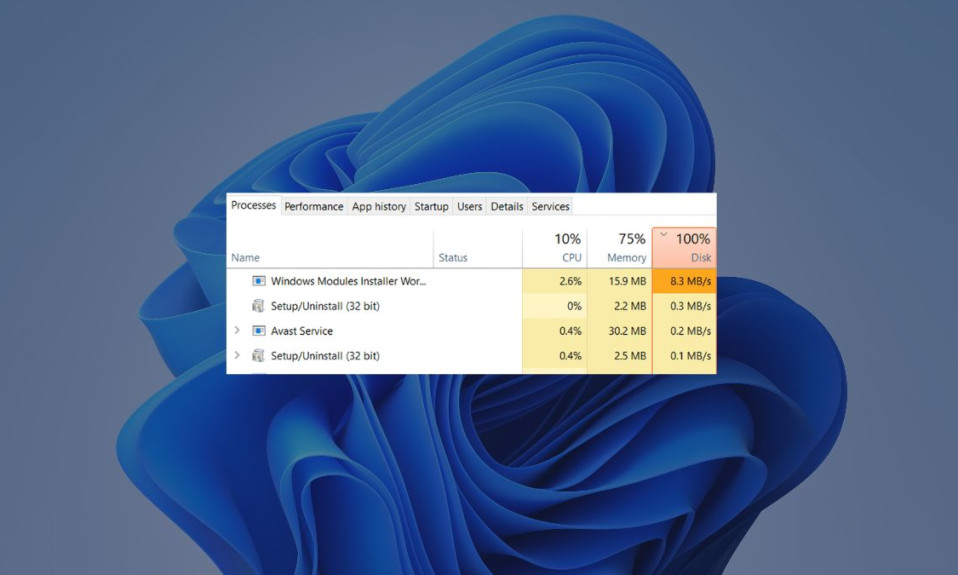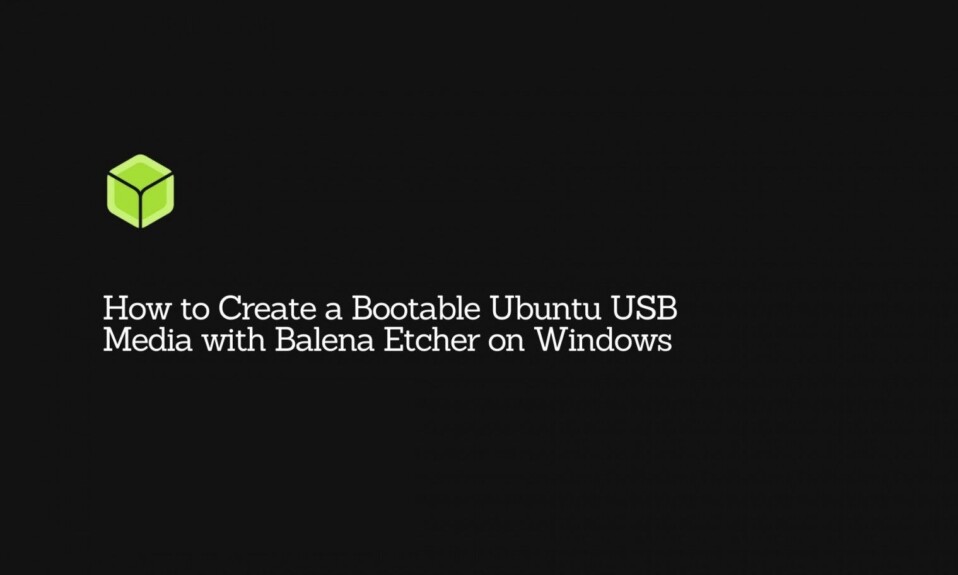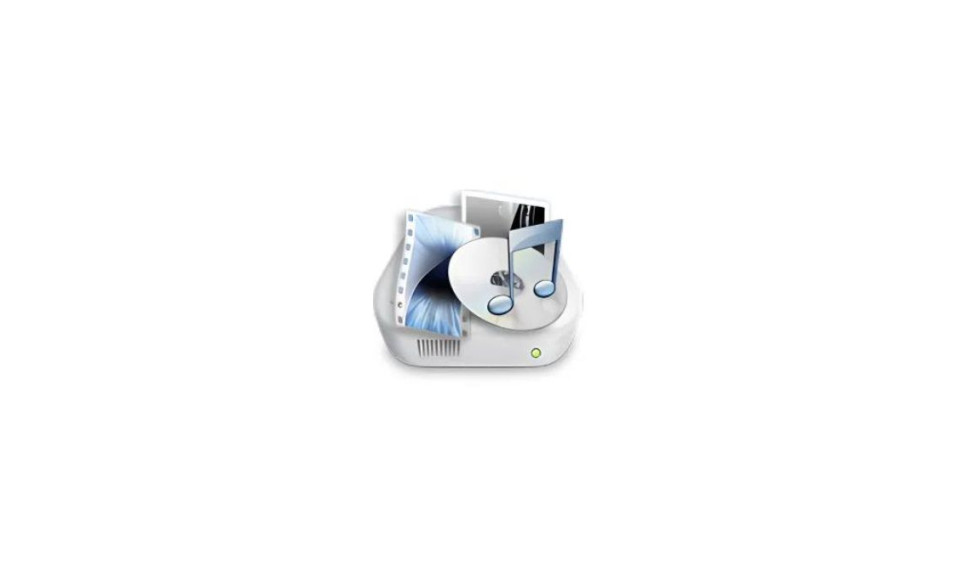
Format Factory is a free software for the computer to convert video and audio files to various formats. Furthermore, it comes packed with tons of other features like a Document and picture converter, a Screen recorder, and file decompression.
So, above was a quick introduction to the FormatFactory for PC. So, now let’s take a deep dive into the universe of video and audio files converter as well and we will learn about Format Factory by Free Time in detail.
What is an Audio and Video Converter?
Basically, it’s a software program that allows users to convert a video or audio to other file formats of their choice. The tool is not just limited to file conversion, it even allows you to perform several other tasks.
Using a video or audio converter, you can record your screen, compress and decompress files, trim audio, and videos, split and mix audio, and do a couple of other things easily.
What is Format Factory?
Format Factory is a freeware audio, video, PDF, and picture converter utility tool. It was developed by Chen Jun Hao. The software is available in 66 languages worldwide and supports Microsoft Windows OS.
This file converter is not like other software in the market. You will find other video converters less productive and featureless in comparison to Format Factory.
Because Format Factory is bundled with a number of other powerful and helpful features that no other converters on the internet provide. It allows you to convert PDF files to TXT, DOC, HTML, and image files along with audio and video conversion.
Furthermore, it enables you to record your PC’s screen to create video tutorials. It also includes an in-built video player and video downloader for all supported file formats. And in case, if you have a ZIP, 7Z, or RAR file that you want to decompress, then it lets you do so as well.
A Short Note: So, I have tried my best to explain to you the Format Factory application features in the simplest and most convenient way. The list of features doesn’t end here. There are still so many things left unexplored.
Features
We have already discussed a lot about this cool and powerful software. But if you’ve read the short note just above, then you will get to know that there are a lot of things that are left undisclosed.
So, in this section of the page, we will take a quick to each and every feature of the Format Factory.
The list of features that the software comes with is as follows:
1. Video Converter, splitter, joiner, clipper, and mixer. Furthermore, delogo and crop videos.
2. Audio Converter, mixer, joiner, splitter, and clipper.
3. Picture or photo conversion – convert pictures to other file formats like PNG, JPG, JPEG, etc. Now also supports WebP and Heic.
4. PDF Converter and Joiner – Convert PDF to DOC, TXT, HTML, and image file. And join multiple PDFs in one.
5. Ripping of DVDs and CDs to other file formats like audio and video.
6. Decompression – Supports ZIP, 7Z, and RAR.
7. Screen Recorder – Capture your screen to create video tutorials for educational and commercial purposes.
8. Video Downloader – Just enter the video URL, and download your favorite video file on your computer in any supported format.
So, the above was all about the Format Factory software features in-depth. Now, let’s take a look at some other important parts of this software. Like Supported formats, Downloads, Installation Instructions, and FAQs, etc.
Supported File Formats
Below are the tables that will help you in knowing about the file formats that the format factory supports in the conversion and other tasks or functions.
| Video Formats | Audio Formats |
| 3GP (.3gp) | MP3 |
| MPEG-1 (.mpg) | Ogg |
| Matroska (.mkv) | Wave Sound (.wav) |
| Flash Video (.flv) | Adaptive Multi-Rate (.amr) |
| SWF (.swf) | Windows Media Audio (.wma) |
| MPEG-4 Part 14 (.mp4) | Advanced Audio Coding (.aac) |
| Audio Video Interleave (.avi) | MIDI (.mid) |
| Windows Media Video (.wmv) | Decompression |
| RealMedia Variable Bitrate (.rmvb) | .7Z |
| VOB – Video Object (.vob) | .RAR |
| QuickTime File Format (.mov) | .ZIP |
| Picture Formats | |
| .JPG | .TIF |
| .PNG | .TGA |
| .ICO | .WebP |
| .BMP | .HEIC |
| .GIF |
Download Format Factory for Windows
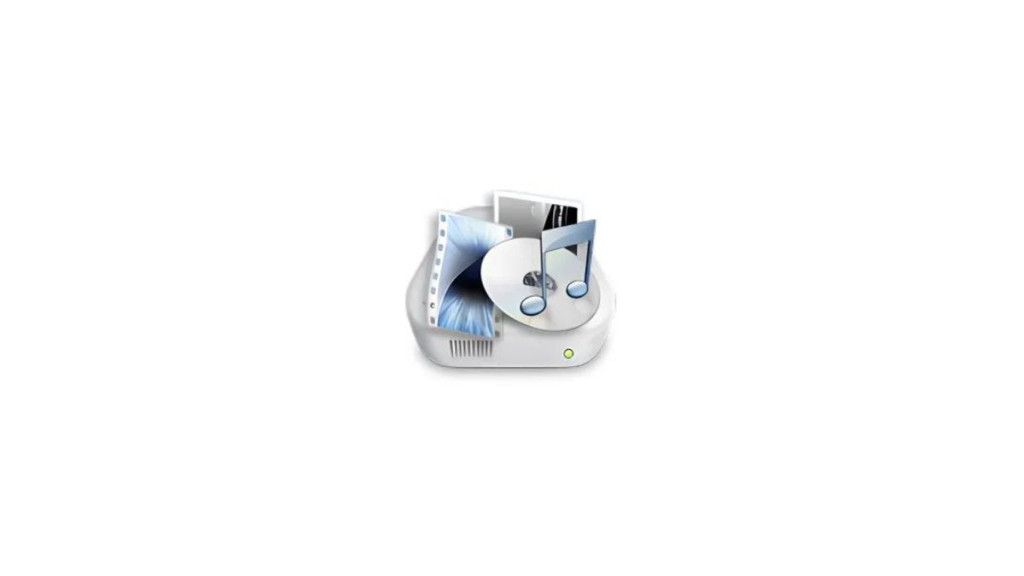
| Software Name | Format Factory |
| Version | 5.11.0.0 |
| Size | 107 MB |
| Platform | Windows |
| Category | Multimedia Tool |
| Developer | Chen Jun Hao |
| Official Website | Free Time |
How To Install Format Factory on Windows
Looks like you want to install Format Factory for PC. If yes, then you’re at the right place. In this section of the page, we’re going to demonstrate to you the installation process of Format Factory on a Windows PC.
So, let’s get started 😉
1. Download Format Factory Latest Version for free on your computer.
2. Once downloaded, click on the setup file to run the installation wizard.
3. As soon as click on the setup file, a popup will appear for the action confirmation. Just select “YES” and hit “Enter”.
4. Now, a window should appear asking for completing the installation steps.
// Remaining Portion //
5. At last, Hit “Finish”.
So, just above was all about the installation process of Format Factory on PC. I hope it helped you in installing the software easily on your computer system.
Now, it’s time to take a look at some of the frequently asked questions.
F.A.Qs
It’s very obvious having questions in mind. That’s why we have curated a list of questions that have been asked frequently related to Format Factory.
Q- Is Format Factory free?
Yeah, it’s completely free software that you can use for personal as well as commercial use. There is no subscription fee or hidden amount.
Q- Is Format Factory Chinese?
Yes. If you look at the developer of this software, then you may find that the software is Chinese.
Q- What is the use of Format Factory?
The main purpose of the software is to convert audio and video files to other various formats. However, you can use it for other purposes like screen recording, decompression, video downloading, PDF and Picture Conversion, etc.
Q- How can I download Format Factory for Mac?
Sorry to say, but Format Factory isn’t available for macOS. You can download it for Windows OS only.
Q- What are other Format Factory Alternatives?
There are many alternatives to this software. A popular one is Free Video Converter by Wondershare. But we have found it and others less powerful and helpful than this.