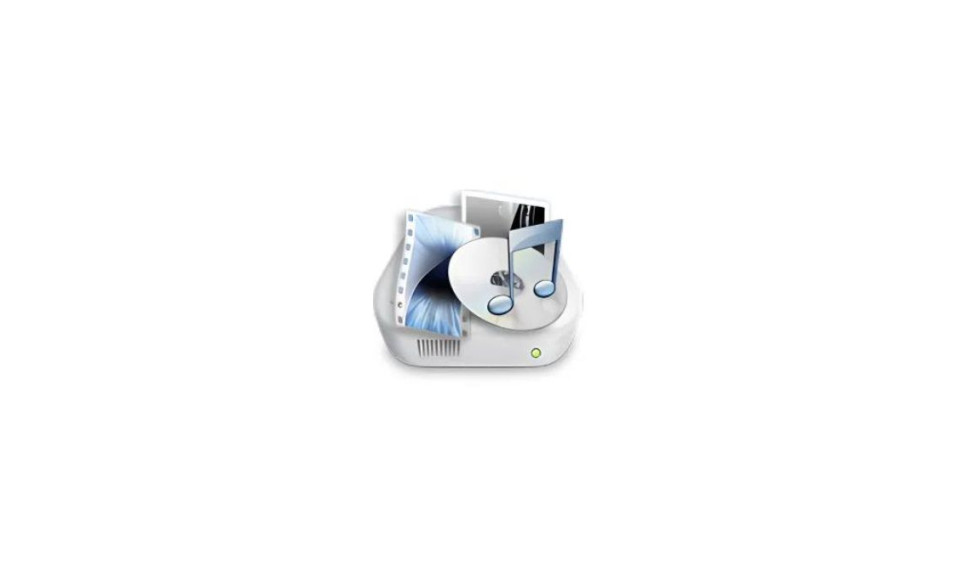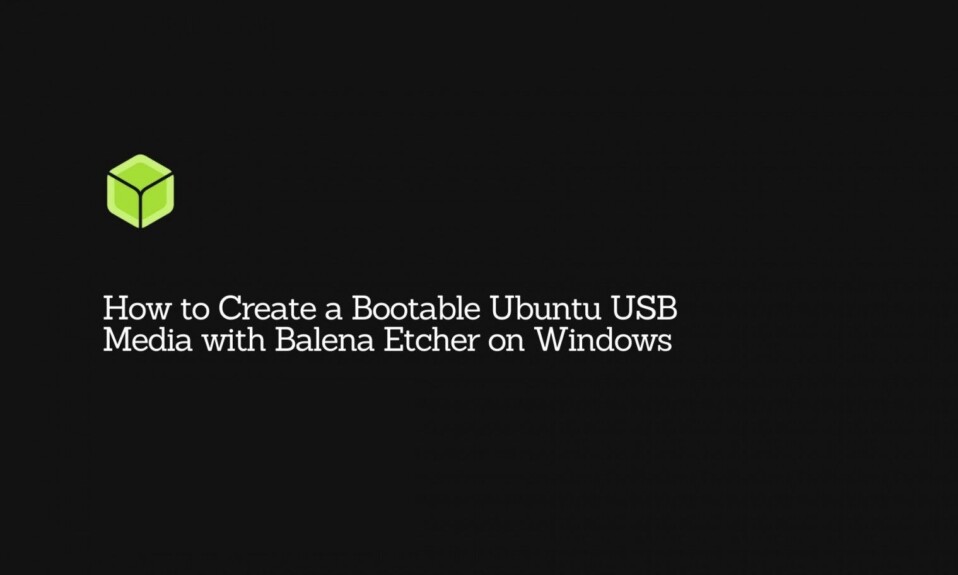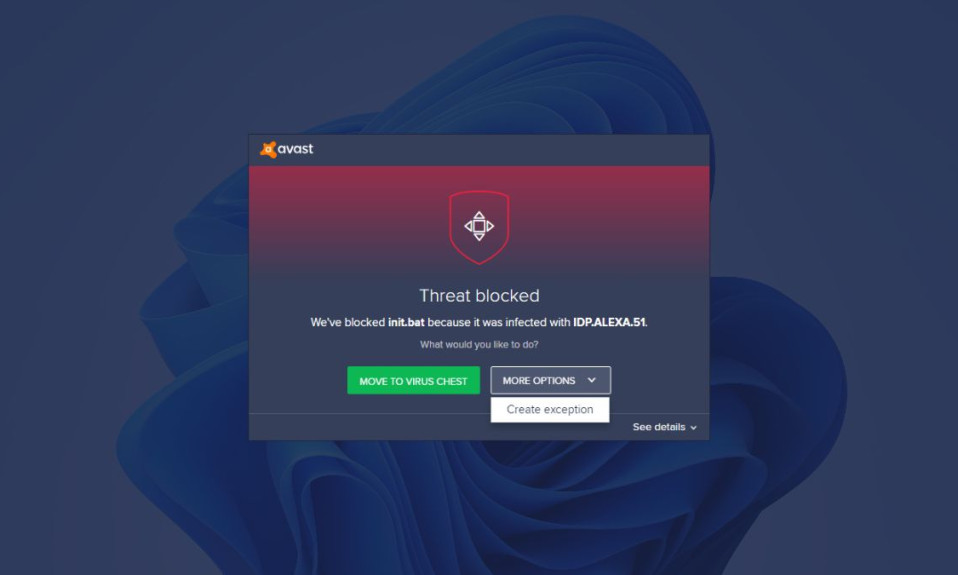
The IDP.ALEXA.51 is a threat first detected by Antivirus software such as Avira, Avast, and AVG in 2016. Reports say that it usually infects the system upon installing various flash games such as Plants vs. Zombies, or SeaMonkey. However, the IDP.ALEXA.51 is not just a regular virus. It may also present itself as either an actual infection or a “false positive”.
In this article, we will discuss what the IDP.ALEXA.51 is and if it is really an actual infection. We will also discuss how to remove it from your computer.
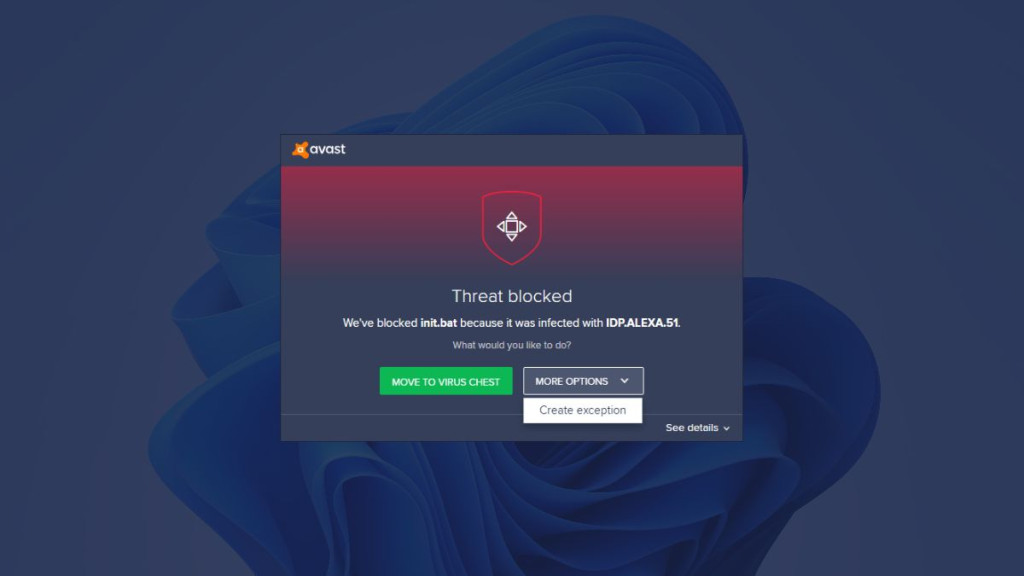
Is IDP.ALEXA.51 a false positive, or an actual infection?
The IDP.ALEXA.51 is not a regular virus as it can present itself either as an actual infection or a false positive. That said, there are times when legitimate applications as being detected as IDP.ALEXA.51 by most antivirus software. This may just be another case of false positives, usually caused by outdated virus databases. But cybercriminals like to exploit this situation as some users would usually neglect this threat without further verification.
This user neglect is also the reason why some potentially unwanted programs (PUP), and even other types of malware may disguise themselves as IDP.ALEXA.51 to conceal its true intentions. PUP, for example, typically launches intrusive advertisements (adware), or hijacks and modifies the browser to steal user data such as financial information, bank logins, and other user-sensitive information using keylogging. In this case, disguised IDP.ALAEX.51 will cause users more harm than the actual infection itself.
The true IDP.ALEXA.51 infection, however, shows similar properties to Trojan and is just as destructive to the infected computer hardware. Because of its similarities, a true infection usually comes with viruses such as TrojanWin32/Tiggre!rfn or FileRepMalware, hence may show or be detected as such. This may need thorough validation with a computer technician or updating the virus database on your antivirus software.
Regardless, of whether it is a true infection or disguised malware, the IDP.ALEXA.51 still poses severe threats to your computer and user data. It should be taken seriously.
How do I know if my computer is infected?
The first thing to do is usually to update the antivirus program you have and its virus database. If a certain application is still being detected as an Alexa virus, make sure that you are running the updated version of that app. However, users may also notice some performance changes on their computers which may be indicative of the infection. The following are the most common symptoms.
- A significant slowdown in computer performance
- Loss of important files which may include crucial Windows files
- Unwanted and unauthorized installation of bogus software
- Blue screen of death
- Excessive use of RAM and storage
There are also reports that some users may see suspicious detection messages during the boot-up process. Basically, these are the two most common executable files that are detected: Seamonkey.exe, and Ammsetup.tmp.
Some Antivirus programs may also interrupt the start-up process by giving a warning. As mentioned, the IDP.ALEXA.51 may also be detected as TrojanWin32/Tiggre!rfn or FileRepMalware. Some updated antivirus programs may also identify the infection as coming from a .exe and .tmp files located in folders such as in WindowsPowershell, %appdata%, and %temp%.
How to get rid of the IDP.ALEXA.51 virus?
Fortunately, most of the time, the IDP.ALEXA.51 virus is fairly easy to remove. Usually, all you need is good and updated antivirus software which may also mean, spending money. If you don’t have extra to spend though, then you will have to look for a good but free Antivirus software online. But take note, do not just download from anywhere. You can first try searching on Microsoft Store, or validate if you’re downloading it from the official website.
Windows also comes with Windows Defender. All you need is to update your system or the virus database of the Windows Defender. Updating a virus database will remove the possibility of false positives. After updating, run the scanner again, and if the program still gets a warning about the IDP.ALEXA.51, then you should take additional steps to remove the virus from your computer. As mentioned, a good antivirus will be able to get rid of this after detection. But it may take several hours.
If none of it worked, you may need to manually remove the software which the antivirus suite is detecting the virus from. You may also update the app again, then re-run the scanner to see if the updated version is still being detected. If so, uninstall the application and download the software from Microsoft Store. Again, if this infection contains Trojan, a good antivirus suite will be able to remove it from your computer even if it already attached itself to core files on your computer and spread the infection.
However, if final rescanning still detects the virus, then you will have to try System Restore which will be able to return your computer to the state before it contracted the virus. Just remember the last when was the last time (rather confidently) you think your computer hasn’t acquired the virus yet. Take note that by doing System Restore, you will also delete all the files you have acquired since that exact period of time.
Frequently Asked Questions (FAQs)
Can I remove IDP.ALEXA.51?
Yes. With a good antivirus suite, you will be able to remove the IDP.ALEXA.51 on your computer. It will not, however, restore the affected and deleted files.
How do you know if it is a legitimate IDP.ALEXA.51 infection?
You will have to update the antivirus program you are using, as well as its virus database then do a rescan. If the virus is still being detected, then you will have to manually update the software where the virus is being detected, and eventually remove it from the system if it continues to be detected.