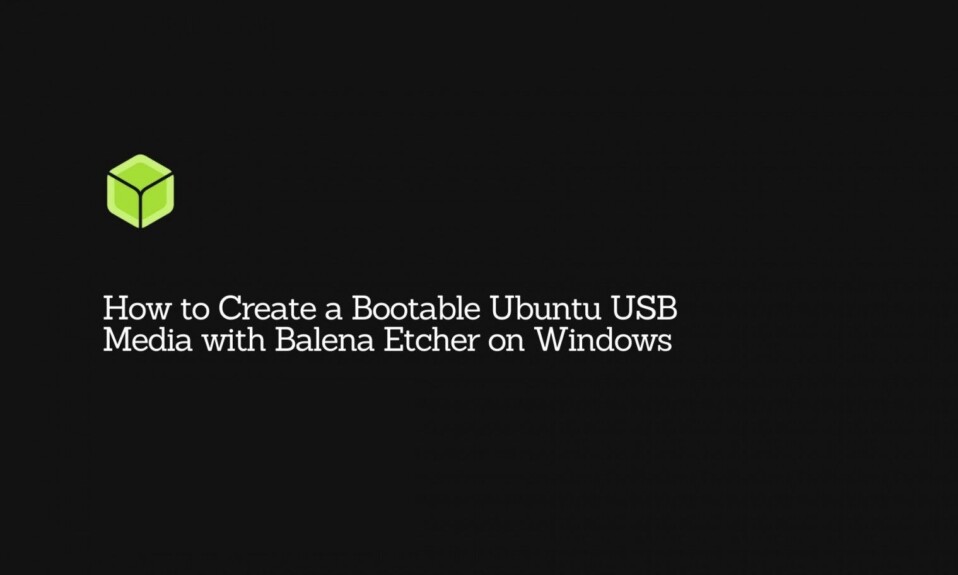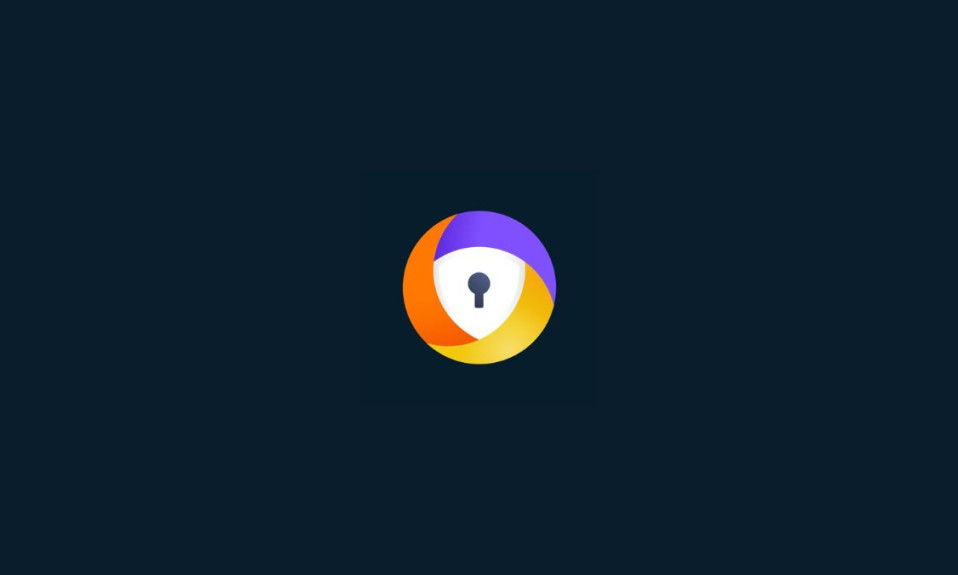Zelda has made a huge comeback on the Nintendo platform last year with the release of The Legend of Zelda: Breath of the Wild. Just like any other Legend of Zelda game installment, it is hard to blink an eye for this one. But how frustrating would it be to know that your Nintendo Switch refuses to turn on just about you are ready to play the game? I’ll be doomed.z
In this article, we will try to explain some of the common reasons why a Nintendo Switch would refuse to turn, as well as some of the fixes and troubleshooting available to resolve the issue.
Why my Nintendo Switch won’t turn on?
There are many reasons why a Nintendo Switch would fail to turn on. Unfortunately, either of the issues requires some servicing, or in the easier case, would require you a bit of time to resolve the issue.
The following were the most common issues a Nintendo Switch may have:
Issues with the charging cord – more often than not, one of the most common issues a Nintendo Switch user may have is a damaged cord which may result in many other problems. To be fair, this isn’t isolated to the Switch console alone, but even smartphones, from the cheapest of Android smartphones to the highest-end of iPhones, may experience this problem during their entire lifetime. The best way to know if this is what is causing your console to stop working, you need to check the cord for any damages. This may require you to purchase a new one.
Battery drain, or empty battery – this is one of the results that may happen if you have a damaged cord. If the cord is damaged, it can lead to several issues such as grounded connection, and reduced power output which may damage parts of the electronic hardware including draining the battery. The only solution you have with this case is to purchase a new charging cord and leave the device on a charge for quite some time to try reviving the battery.
Firmware issue – all electronic gadgets running on some sort of operating system have the tendency to experience issues with their firmware. There is a lot of root cause why this is happening – being an unpolished, buggy recent update as the most common one. However, it may also be because of a failed update that may have corrupted the operating system.
Hardware issue – this one is somehow related to the first and second issues and is something that requires the attention of the service center. If you are suspecting a hardware issue on your Nintendo Switch, such as water damage, it is best not to try recharging the device as it may continue damaging other electronic parts, or worst may even start some kind of fire. Although there are a few exceptions though such as when checking a battery drain issue.
Now, if you wanted to check the Nintendo Switch for battery drain issues, you may still try recharging the device while continuously monitoring the heat. Don’t leave it charging alone. If your Nintendo Switch heats up but still refuses to turn on, remove it from the plug immediately, and call Nintendo’s service center.
How to fix a Nintendo Switch that won’t start?
Thankfully, there are many available solutions to work yourself out of this situation. Most of the time, as simple as checking your power cable may resolve the issue your Nintendo Switch is having.
Make sure that your power cable is in working condition – as we have mentioned above, start the diagnosis by checking the charging cable of your Nintendo Switch. Over time, this cable may wear out or fray causing issues with the power input. This is especially true if you like to play with your Switch while it is connected to the outlet. Look for any exposed wire, bent pins, and some dirt build-up that may cover the electronic contacts.
If you were able to find any damage to your charging cord, dispose of it immediately. This may ground or fry the electronics inside, giving you an even bigger problem.
Charge of Nintendo Switch console – this may sound contradictory to the previous advice we have given above, but trying this out may save you a couple of bucks. If you are not finding any faults with your power cable, then it is possible that you may have just emptied the battery of your Nintendo Switch.
We have heard people coming home from a long vacation only to find out their Nintendo Switch has drained its battery to the point its almost dead. The best solution to this issue is to just leave the device charging for an hour or two, while also monitoring the behavior. You may also try turning on the device every 30 minutes or so to see if the battery has replenished enough power to allow normal charging again.
This happens because if a Lithium-ion battery is drained too much, it will automatically go into sleep mode. Usually, some battery chargers and analyzers have different modes such as “wake up”, “recovery”, or “boost” to try and revive a battery that is in sleep mode. However, it is not always successful. Since Nintendo Switch uses a Lithium-ion battery to power the device, it is possible that it just went into sleep mode after it drained its battery at its maximum.
It is a completely different case if your power cable is flawed. You may need a new replacement cable so you can try charging your Nintendo Switch.
Use only an official Nintendo Switch AC adapter – just like any other gadget, it is advisable to only use official AC adapters to charge your Nintendo Switch, unless there are any Nintendo-approved third-party solutions. However, it is also mostly not followed as third-party solutions are cheaper than the official Nintendo AC adapter, and most of the time, it appears to be working just fine.
And while it may appear to be “working” on your device, there are many risks associated with using unofficial third-party AC adapters. Note that these AC adapters are cheap because they haven’t been through careful and thorough safety checks and tests. This leads to several most-likely fatal incidents such as explosions and other fire-related incidents. Damaged hardware is also very common since the power these chargers are probably outputting to the device may be unregulated due to cheap components being used. This, in long term, may damage your battery and even fry up your motherboard.
Manually turn your Nintendo Switch on – it is also possible that the controller you use may have run out of battery, hence preventing your Nintendo Switch to turn on. In this case, you may try manually turning on your device. To do this, remove your Nintendo Switch from the dock then try manually powering it on. If it is successfully turned on, return it to the dock.
Check HDMI input – it is also possible that you may have unknowingly damaged the display of your Nintendo Switch. To try if this is the case, you may try pressing the power button and then attach the Switch to an external display via HDMI. It is also possible that the Witch is working just fine, except for the backlight which makes it hard for you to see if the screen is working fine.
Hard reset your Nintendo switch – also known as factory reset, a hard reset will set your device to its initial state out from the factory. This does not only set all settings back to the default state but it will also remove cache memory and several other issues your system is currently experiencing. To do this:
- Enter the Maintenance Mode by simultaneously pressing and holding the power button and the up/down volume buttons for about 5 seconds.
- Inside the Maintenance Mode, use your Joy-Con controller to navigate right to the “Initialize Console Without Deleting Save Data” option. Press OK. If you don’t want to save your data from the resetting, you may also choose “Initialize Console“.
Frequently Asked Questions (FAQs)
Question: The console has no power, has a blank screen, or won’t wake up from Sleep Mode?
If your Nintendo Switch won’t wake up from sleep mode, you may follow several of the solutions we have presented above. Start with checking your power cable for any flaws, then proceed to charge your device for an hour or two while monitoring its charging behavior.
Question: Nintendo Switch not turning on while charging?
It is possible that the battery is drained too much, and has initialized sleep mode. Charging and monitoring your device for an hour or two would be the best possible solution. You may also try several other solutions we have presented above.
Question: How long does a dead Switch take to charge?
It usually takes about an hour or two to revive your Lithium-ion cell that went into Sleep Mode.
Question: How do I know if my dead Nintendo Switch is charging?
You should be able to see a small battery icon on the top left of the display. You may also try the HDMI connection method we have advised above.
Question: Is it okay to leave Nintendo Switch charging overnight?
As long as you are using an official Nintendo Switch AC adapter, then yes. This AC adapter has gone through rigorous quality checking and testing and has the ability to shut off power output to the Switch if it detects that it has charged enough battery.
Conclusion
There are many reasons why a Nintendo Switch would not turn on. Sometimes, it may just be about an empty undercharged Lithium-ion battery. Most of the time, however, it is because of the accessories we use to charge the console.
If your Nintendo Switch would refuse to charge, start by checking the charging cable first to see if it has any physical damage. These cables are prone to frying and wearing out after prolonged use. If the cable doesn’t have any physical flaws, then perhaps the issue is with the Lithium-ion battery which may have been drained too much and went into a sleep mode. Finally, make sure you are using the official accessories provided by Nintendo to avoid issues with your console in the future.