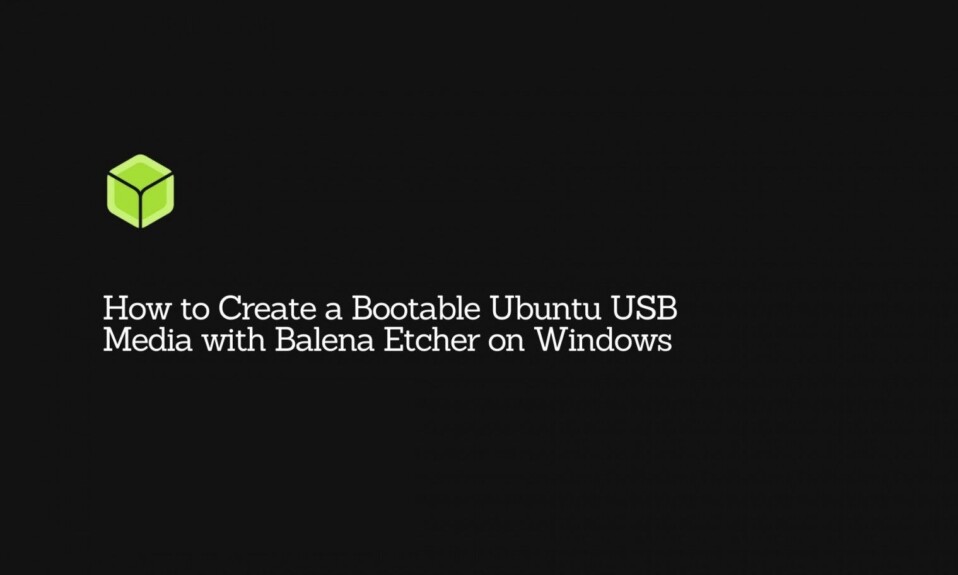If you’ve been using Balena Etcher for putting operating systems on SD cards or USB drives, you know it’s a handy tool. But guess what? There are other cool options out there! Let’s take a stroll through some alternatives that might just make your image-flashing tasks even smoother.
Balena Etcher is great for its simplicity and for working on different types of computers. But, you know, technology keeps growing. So, we’re here to introduce you to some other tools that might suit your needs even better. Each one has something special, like more choices for how you set things up or quicker image flashing. Whether you’re a pro at this stuff or just starting out, we’re about to explore alternatives that could make your image-flashing adventures a lot more enjoyable. So, let’s check out these easy-to-use options that could become your new favorites!

5 Best Balena Etcher Alternatives
Here are five alternatives to Balena Etcher for image flashing:
Rufus
Rufus is known for its speed and simplicity. It’s a lightweight tool that efficiently creates bootable USB drives. With a straightforward interface, Rufus is great for quick and easy image flashing on Windows machines.
Win32 Disk Imager
This open-source tool is specifically designed for Windows users. Win32 Disk Imager is user-friendly and reliable, allowing you to write disk images to USB drives and SD cards with ease. It’s a great alternative for those who appreciate a straightforward interface.
Universal USB Installer
The tool supports a wide range of Linux distributions and other bootable systems, allowing users to easily create a bootable USB drive with just a few clicks. Its intuitive interface makes it accessible to both novice and experienced users, making it a popular choice for those seeking a reliable and efficient solution for creating bootable USB drives.
UNetbootin
UNetbootin is a cross-platform tool that supports Windows, macOS, and Linux. It’s designed for creating bootable live USB drives for various Linux distributions. With a simple and intuitive interface, UNetbootin is an excellent choice for users looking to work with Linux images.
Ventoy
Ventoy is a unique and versatile open-source tool that stands out by allowing you to store multiple bootable images on a single USB drive. This means you can switch between different OS images without having to reformat the drive. It supports a wide range of operating systems and is compatible with both UEFI and BIOS systems.
Wrapping Up
Each of these alternatives has its strengths, so the best choice depends on your specific requirements and preferences. Whether you prioritize speed, simplicity, or advanced features, these tools offer diverse options for your image flashing needs.